Category: Living in turkey

Study in Turkey 2026: Why Is It Becoming a Global Education Hub?
Turkey has rapidly emerged as one of the most dynamic and accessible study destinations for…
Read More
Discover where is Biruni university located in Turkey
Answering the question "Where is Biruni University located in Turkey?" is not merely about pointing…
Read More
Is Istanbul suitable for study and work?
Istanbul stands as one of the most significant cities in Turkey and the world, blending…
Read More
Student Life in Turkey: Between Opportunities and Challenges
Student life in Turkey offers a unique blend of higher education and rich cultural diversity.…
Read More
Details of life in Turkey | 6 distinctive points
Life in Turkey offers a rich and enjoyable experience, providing international students with the opportunity…
Read More